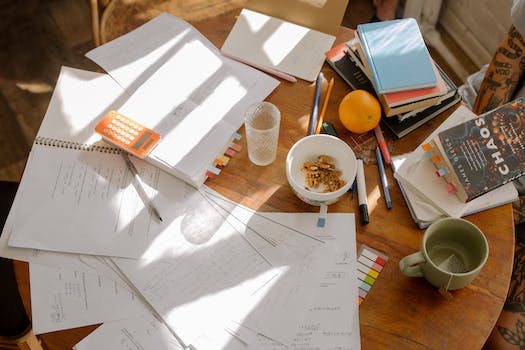-
Table of Contents
“Effortless organization for a spotless Mac experience.”
Introduction
Introduction:
Keeping your Mac laptop organized and clean is essential for optimal performance and a clutter-free workspace. With a few quick and easy tips, you can ensure that your Mac stays organized and well-maintained, allowing you to work efficiently and enjoy a seamless user experience. In this article, we will explore some effective strategies to help you organize and maintain a clean Mac laptop.
10 Time-Saving Tips for Organizing Your Mac Laptop
Quick and Easy Tips to Organize and Maintain a Clean Mac Laptop
In today’s fast-paced world, having an organized and clean Mac laptop is essential for productivity and efficiency. With so many files, applications, and documents stored on our laptops, it’s easy for things to become cluttered and disorganized. However, with a few simple tips and tricks, you can easily organize and maintain a clean Mac laptop, saving you time and frustration in the long run.
First and foremost, it’s important to regularly declutter your desktop. A cluttered desktop not only slows down your Mac but also makes it difficult to find the files you need. Take a few minutes each day to sort through your desktop and move unnecessary files to appropriate folders. This will not only make your desktop look cleaner but also improve your Mac’s performance.
Another time-saving tip is to utilize the Finder’s smart folders feature. Smart folders automatically gather files based on specific criteria, such as file type or date modified. By creating smart folders for frequently accessed files or specific projects, you can easily locate and access them without wasting time searching through various folders.
Furthermore, organizing your applications can greatly improve your workflow. Take advantage of the Launchpad feature on your Mac, which allows you to view and access all your applications in one place. Arrange your applications into folders based on their purpose or category, making it easier to find and launch them when needed.
To keep your Mac laptop running smoothly, it’s crucial to regularly update your software. Software updates often include bug fixes and performance improvements that can enhance your Mac’s speed and stability. Set your Mac to automatically install updates or manually check for updates regularly to ensure you’re running the latest software version.
In addition to software updates, it’s important to regularly clean up your Mac’s storage. Over time, your Mac accumulates unnecessary files and duplicates that take up valuable space. Use the built-in storage management tool on your Mac to identify and delete large files, duplicates, and unused applications. This will not only free up storage space but also improve your Mac’s performance.
To maintain a clean and organized Mac laptop, it’s essential to establish a regular backup routine. Backing up your files ensures that you won’t lose important data in case of a hardware failure or accidental deletion. Utilize Time Machine, the built-in backup feature on your Mac, to automatically back up your files to an external hard drive or cloud storage.
Furthermore, taking advantage of cloud storage services can help you declutter your Mac’s storage. Services like iCloud, Google Drive, or Dropbox allow you to store files and documents in the cloud, freeing up space on your Mac. This not only helps you organize your files but also provides an additional layer of security for your important data.
Lastly, don’t forget to regularly clean your Mac physically. Dust and debris can accumulate in the keyboard and vents, affecting your Mac’s performance and lifespan. Use compressed air or a soft brush to gently clean the keyboard and vents, removing any dirt or dust particles.
In conclusion, organizing and maintaining a clean Mac laptop is crucial for productivity and efficiency. By regularly decluttering your desktop, utilizing smart folders, organizing your applications, updating your software, cleaning up your storage, establishing a backup routine, utilizing cloud storage, and physically cleaning your Mac, you can ensure that your Mac runs smoothly and efficiently. Implement these time-saving tips into your routine, and you’ll enjoy a clean and organized Mac laptop that enhances your productivity and saves you valuable time.
Efficient Ways to Maintain a Clean Mac Laptop

Maintaining a clean and organized Mac laptop is essential for optimal performance and longevity. A cluttered and disorganized laptop can slow down its speed, decrease storage capacity, and make it difficult to find files when needed. Fortunately, there are several quick and easy tips to help you keep your Mac laptop clean and organized.
Firstly, it is important to regularly clean the physical components of your Mac laptop. Dust and debris can accumulate on the keyboard, trackpad, and screen, affecting their functionality and appearance. To clean the keyboard, use a can of compressed air to blow away any dust or crumbs that may have settled between the keys. For the trackpad and screen, use a microfiber cloth slightly dampened with water or a screen cleaning solution specifically designed for electronic devices. Gently wipe the surface in a circular motion, being careful not to apply too much pressure.
In addition to cleaning the physical components, it is crucial to keep your Mac laptop’s desktop organized. A cluttered desktop not only makes it difficult to find files but also slows down the system. Start by removing any unnecessary icons or files from the desktop and create folders to categorize and store similar files. This will not only make it easier to locate specific files but also improve the overall performance of your Mac laptop.
Another effective way to maintain a clean Mac laptop is by regularly deleting unnecessary files and applications. Over time, your laptop can accumulate a significant amount of digital clutter, including duplicate files, old downloads, and unused applications. These files take up valuable storage space and can slow down your laptop. Take the time to go through your files and delete anything that is no longer needed. Additionally, uninstall any applications that you no longer use. This will free up storage space and improve the overall performance of your Mac laptop.
To further optimize your Mac laptop’s performance, it is recommended to regularly update your operating system and applications. Software updates often include bug fixes, security enhancements, and performance improvements. By keeping your laptop up to date, you can ensure that it is running smoothly and efficiently. To check for updates, go to the Apple menu and select “Software Update.” Similarly, regularly updating your applications will ensure that you have the latest features and improvements.
Lastly, it is important to regularly back up your Mac laptop to prevent data loss and maintain a clean system. Backing up your files ensures that you have a copy of your important documents, photos, and videos in case of a hardware failure or accidental deletion. You can use Apple’s built-in Time Machine feature to automatically back up your files to an external hard drive or a cloud storage service. By regularly backing up your Mac laptop, you can have peace of mind knowing that your data is safe and easily recoverable.
In conclusion, maintaining a clean and organized Mac laptop is crucial for optimal performance and longevity. By regularly cleaning the physical components, organizing the desktop, deleting unnecessary files and applications, updating the operating system and applications, and backing up your files, you can ensure that your Mac laptop runs smoothly and efficiently. Implementing these quick and easy tips will not only improve the overall performance of your Mac laptop but also enhance your productivity and user experience.
Quick and Easy Steps to Declutter and Organize Your Mac Laptop
Quick and Easy Tips to Organize and Maintain a Clean Mac Laptop
In today’s digital age, our laptops have become an essential part of our lives. Whether it’s for work, entertainment, or staying connected with loved ones, we rely on our Mac laptops for a multitude of tasks. However, with regular use, our laptops can quickly become cluttered and disorganized, making it difficult to find what we need when we need it. To help you keep your Mac laptop organized and running smoothly, we have compiled a list of quick and easy tips that will make a world of difference.
First and foremost, it is crucial to declutter your laptop regularly. Start by going through your files and deleting anything you no longer need. This includes old documents, duplicate files, and unused applications. By removing unnecessary clutter, you will free up valuable storage space and make it easier to find the files you actually need.
Once you have decluttered your laptop, it’s time to organize your files effectively. Create folders and subfolders to categorize your documents, photos, and other files. For example, you can have separate folders for work-related files, personal documents, and entertainment. Within each folder, create subfolders to further organize your files. This way, you can easily locate specific files without wasting time searching through a jumbled mess.
In addition to organizing your files, it is essential to keep your desktop clean and tidy. Avoid using your desktop as a dumping ground for files and folders. Instead, use it only for temporary storage of files that you are actively working on. Once you are done with a file, either delete it or move it to the appropriate folder. A clutter-free desktop not only looks visually appealing but also improves your productivity by reducing distractions.
Another important aspect of maintaining a clean Mac laptop is regularly cleaning up your browser. Over time, your browser can accumulate a significant amount of cache, cookies, and browsing history, which can slow down your laptop. To keep your browser running smoothly, clear your cache and cookies regularly. You can also consider using browser extensions that automatically clean up your browsing data.
Furthermore, it is crucial to keep your Mac laptop physically clean. Dust and debris can accumulate in the keyboard, trackpad, and vents, affecting the performance and longevity of your laptop. Use a soft, lint-free cloth to wipe the surfaces of your laptop regularly. For hard-to-reach areas, such as between the keys, use compressed air to blow away the dust. Additionally, consider investing in a keyboard cover to protect your laptop from spills and crumbs.
Lastly, don’t forget to update your operating system and applications regularly. Software updates often include bug fixes, security patches, and performance improvements. By keeping your Mac laptop up to date, you ensure that it runs smoothly and efficiently. Set your laptop to automatically install updates or regularly check for updates manually.
In conclusion, organizing and maintaining a clean Mac laptop doesn’t have to be a daunting task. By following these quick and easy tips, you can keep your laptop clutter-free, organized, and running smoothly. Regularly decluttering, organizing your files, keeping your desktop clean, cleaning up your browser, physically cleaning your laptop, and updating your software are all essential steps to ensure the longevity and optimal performance of your Mac laptop. So, take a few minutes each week to implement these tips, and you’ll enjoy a clean and efficient laptop experience.
Q&A
1. How can I organize files on my Mac laptop?
You can organize files on your Mac laptop by creating folders and subfolders to categorize different types of files. Use descriptive names for folders and arrange them in a logical order for easy access.
2. How can I maintain a clean Mac laptop?
To maintain a clean Mac laptop, regularly delete unnecessary files and applications. Use the built-in Disk Utility to clean up your hard drive and remove temporary files. Additionally, keep your software and operating system up to date to ensure optimal performance.
3. Are there any quick tips for organizing desktop icons on a Mac laptop?
Yes, you can organize desktop icons on a Mac laptop by creating folders on the desktop and dragging similar icons into them. You can also use the “Clean Up” or “Sort By” options in the View menu to automatically arrange icons based on different criteria, such as name or date modified.
Conclusion
In conclusion, organizing and maintaining a clean Mac laptop can be achieved by following a few quick and easy tips. These include regularly decluttering files and applications, optimizing storage space, keeping the desktop clean and organized, regularly updating software and running maintenance tasks, and practicing good browsing habits. By implementing these tips, users can ensure their Mac laptop remains organized and runs smoothly for optimal performance.