-
Table of Contents
Unveiling the Magic: Elevating UX/UI with Captivating Microinteractions
Introduction
Unveiling the Magic Behind Captivating UX/UI Microinteractions
Microinteractions play a crucial role in enhancing the overall user experience (UX) and user interface (UI) design of digital products. These small, subtle animations, sounds, and visual cues provide feedback, guide users, and create a delightful and engaging experience. In this article, we will explore the magic behind captivating UX/UI microinteractions and how they contribute to creating intuitive and user-friendly interfaces.
The Importance of Microinteractions in UX/UI Design
Unveiling the Magic Behind Captivating UX/UI Microinteractions
In the world of user experience (UX) and user interface (UI) design, microinteractions play a crucial role in creating captivating and engaging digital experiences. These small, subtle animations and feedback loops may seem insignificant at first glance, but they have the power to greatly enhance the overall user experience. Understanding the importance of microinteractions in UX/UI design is key to creating successful and user-friendly digital products.
Microinteractions are the tiny details that make a big difference in how users interact with a digital interface. They are the small animations, sounds, or visual cues that provide feedback and response to user actions. From the moment a user clicks a button to the moment they receive a notification, microinteractions are constantly at work, guiding and informing users throughout their digital journey.
One of the primary reasons microinteractions are so important in UX/UI design is their ability to provide instant feedback to users. When users perform an action, such as clicking a button or submitting a form, they expect immediate feedback to confirm that their action was successful. Microinteractions fulfill this need by providing visual or auditory cues that reassure users that their action has been acknowledged. This instant feedback not only enhances the user experience but also helps to build trust and confidence in the digital product.
Furthermore, microinteractions can also serve as a form of communication between the user and the interface. They can convey important information or guide users through complex processes. For example, when a user hovers over a button, a microinteraction can display a tooltip that provides additional context or instructions. This subtle form of communication helps users navigate the interface more effectively and reduces the chances of confusion or frustration.
Another key aspect of microinteractions is their ability to create a sense of delight and surprise for users. When executed well, microinteractions can add an element of playfulness and personality to a digital product. For instance, a loading animation that incorporates clever visuals or witty messages can turn a mundane waiting experience into an enjoyable one. These small moments of delight can leave a lasting impression on users and contribute to a positive overall user experience.
Moreover, microinteractions can also be used to guide users towards desired actions or behaviors. By providing subtle cues and hints, they can nudge users in the right direction and encourage them to take specific actions. For example, a microinteraction that highlights a call-to-action button or subtly animates it can draw users’ attention and increase the likelihood of engagement. This gentle guidance can greatly influence user behavior and help achieve desired outcomes.
In conclusion, microinteractions are an integral part of UX/UI design, playing a vital role in creating captivating and user-friendly digital experiences. Their ability to provide instant feedback, communicate important information, create delight, and guide user behavior makes them a powerful tool in the designer’s arsenal. By paying attention to the details and incorporating well-crafted microinteractions, designers can elevate the overall user experience and leave a lasting impression on users. So, the next time you interact with a digital product, take a moment to appreciate the magic behind the captivating microinteractions that make your experience truly delightful.
How to Create Engaging Microinteractions for a Captivating User Experience
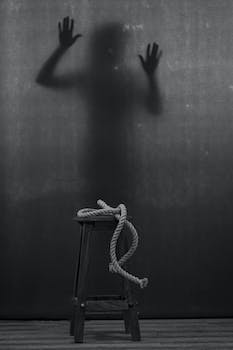
Unveiling the Magic Behind Captivating UX/UI Microinteractions
In today’s digital age, user experience (UX) and user interface (UI) design have become crucial elements in creating successful websites and applications. One aspect of UX/UI design that often goes unnoticed but plays a significant role in enhancing the overall user experience is microinteractions. These small, subtle animations or visual cues may seem insignificant, but they can make a world of difference in capturing users’ attention and creating a captivating user experience.
Microinteractions are the tiny details that users interact with while using a website or application. They can be as simple as a button changing color when clicked or as complex as a loading animation that keeps users engaged while waiting for content to load. These microinteractions are designed to provide feedback, guide users through the interface, and create a sense of delight and satisfaction.
Creating engaging microinteractions requires careful consideration of the user’s needs and expectations. The first step is to identify the key moments in the user journey where microinteractions can be implemented. These moments can include actions such as clicking a button, submitting a form, or navigating through different sections of a website. By pinpointing these moments, designers can focus their efforts on creating microinteractions that enhance the user experience at critical touchpoints.
Once the key moments are identified, designers can start brainstorming ideas for microinteractions that align with the overall design aesthetic and brand identity. It’s essential to strike a balance between functionality and visual appeal. Microinteractions should not only provide useful feedback but also be visually appealing and consistent with the overall design language.
When designing microinteractions, it’s crucial to keep in mind the principles of good UX/UI design. The microinteractions should be intuitive and easy to understand, providing clear feedback to users. For example, when a user hovers over a button, it should change color or display a tooltip to indicate that it is clickable. Similarly, when a user submits a form, a loading animation can be displayed to indicate that the system is processing the request.
Transitional phrases can be used to guide the reader through the article. For instance, “In addition,” can be used to introduce a new idea or concept. “Similarly,” can be used to draw a comparison between two ideas. “Moreover,” can be used to provide additional information or examples.
Moreover, designers should pay attention to the timing and duration of microinteractions. They should be quick and seamless, not interrupting the user’s flow or causing frustration. For example, a loading animation should be short and visually engaging to keep users entertained while they wait for content to load.
Another important aspect of creating engaging microinteractions is to test and iterate. Designers should gather feedback from users and make necessary adjustments to improve the microinteractions. A/B testing can be used to compare different versions of microinteractions and determine which ones are more effective in capturing users’ attention and enhancing the overall user experience.
In conclusion, microinteractions are the secret sauce that can take a user experience from good to great. These small, subtle animations or visual cues provide feedback, guide users through the interface, and create a sense of delight and satisfaction. By carefully considering the user’s needs and expectations, brainstorming ideas, and following the principles of good UX/UI design, designers can create engaging microinteractions that captivate users and enhance the overall user experience. So, the next time you’re designing a website or application, don’t forget to unleash the magic of microinteractions.
Examples of Successful Microinteractions in Popular Websites and Apps
Examples of Successful Microinteractions in Popular Websites and Apps
Microinteractions are the small, subtle details that make a big impact on user experience (UX) and user interface (UI) design. These tiny interactions, often overlooked, can greatly enhance the overall user experience and create a more engaging and captivating interface. In this article, we will explore some examples of successful microinteractions in popular websites and apps, showcasing how these small details can make a big difference.
One example of a successful microinteraction can be found in the popular social media platform, Facebook. When you hover over a post, a small animation appears, indicating that you can like, comment, or share the post. This simple animation not only provides visual feedback to the user but also adds a touch of delight to the overall experience. It creates a sense of anticipation and excitement, making the user more likely to engage with the content.
Another example can be seen in the messaging app, WhatsApp. When you send a message, a small checkmark appears next to it, indicating that the message has been successfully delivered. If the recipient reads the message, a second checkmark appears, indicating that it has been seen. These subtle indicators provide reassurance to the user, letting them know that their message has been sent and received. It adds a layer of transparency and helps build trust between the user and the app.
In the e-commerce industry, Amazon has implemented microinteractions that greatly enhance the user experience. When you add an item to your cart, a small animation appears, showing the item flying into the cart. This animation not only provides visual feedback but also creates a sense of satisfaction and accomplishment. It mimics the real-world action of adding an item to a physical shopping cart, making the user feel more connected to the process.
Another example of successful microinteractions can be found in the popular navigation app, Google Maps. When you search for a location and start navigating, the app provides turn-by-turn directions. As you approach a turn, the map zooms in and the arrow indicating the direction becomes larger. This subtle animation helps the user focus on the upcoming turn and provides a clear visual cue, reducing the chances of missing it. It enhances the overall navigation experience and makes it easier for the user to reach their destination.
In the world of productivity apps, Trello stands out with its effective use of microinteractions. When you drag and drop a card from one list to another, a small animation appears, showing the card smoothly transitioning between the lists. This animation not only provides visual feedback but also creates a sense of satisfaction and accomplishment. It adds a touch of delight to the otherwise mundane task of organizing tasks and helps make the user’s workflow more enjoyable.
These examples demonstrate how microinteractions can greatly enhance the user experience in various websites and apps. From providing visual feedback to creating a sense of delight and satisfaction, these small details play a crucial role in capturing the user’s attention and keeping them engaged. By carefully designing and implementing microinteractions, designers can create interfaces that are not only functional but also captivating and memorable.
In conclusion, microinteractions are the magic behind captivating UX/UI design. They may be small, but their impact on the overall user experience is significant. The examples discussed in this article highlight how successful microinteractions can greatly enhance the user experience in popular websites and apps. By paying attention to these small details and incorporating them into their designs, designers can create interfaces that are not only visually appealing but also engaging and delightful to use.
Q&A
1. What are UX/UI microinteractions?
UX/UI microinteractions are small, subtle animations or visual cues within a user interface that provide feedback or enhance the user experience. They are typically designed to engage and delight users, making interactions with a digital product more intuitive and enjoyable.
2. How do microinteractions contribute to a captivating user experience?
Microinteractions play a crucial role in capturing users’ attention and creating a memorable experience. By providing immediate feedback, they make interactions feel responsive and satisfying. Additionally, well-designed microinteractions can guide users through a product, communicate important information, and add a sense of personality and delight to the overall user experience.
3. What are some examples of captivating UX/UI microinteractions?
Examples of captivating microinteractions include subtle button animations when clicked, progress indicators during loading processes, hover effects that highlight interactive elements, and error messages that gently shake or vibrate to draw attention. These small details contribute to a more engaging and enjoyable user experience, making the overall product feel polished and well-crafted.
Conclusion
In conclusion, understanding and implementing captivating UX/UI microinteractions is crucial for creating a successful and engaging user experience. These small, subtle animations and feedback elements can greatly enhance the overall usability and appeal of a digital product. By carefully designing and implementing microinteractions, designers can create a sense of delight and satisfaction for users, ultimately leading to increased user engagement and loyalty.

