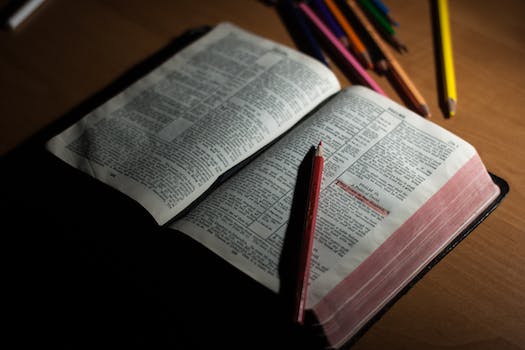-
Table of Contents
“Effortlessly stay organized and boost productivity with our top 13 free task management tools: Your ultimate to-do list solution.”
Introduction
Introduction:
In today’s fast-paced world, staying organized and managing tasks efficiently is crucial for personal and professional success. Thankfully, there are numerous task management tools available that can help streamline your to-do lists and boost productivity. In this article, we will explore the top 13 free task management tools that can serve as your ultimate to-do list, ensuring you stay on top of your tasks and achieve your goals effectively.
The Benefits of Using Task Management Tools for Increased Productivity
Task management tools have become an essential part of our daily lives, helping us stay organized and productive. With the increasing demands of work and personal responsibilities, it can be challenging to keep track of everything we need to do. That’s where task management tools come in, offering a range of features to help us manage our tasks efficiently.
One of the key benefits of using task management tools is increased productivity. These tools provide a centralized platform where you can list all your tasks, set deadlines, and prioritize them. By having a clear overview of your tasks, you can focus on what needs to be done and avoid wasting time on less important activities.
Moreover, task management tools offer features that enable collaboration and teamwork. In a professional setting, tasks are often assigned to different team members, and it’s crucial to have a system that allows for seamless communication and coordination. These tools provide a shared workspace where team members can assign tasks, track progress, and share updates, ensuring everyone is on the same page.
Another advantage of task management tools is the ability to break down complex projects into smaller, manageable tasks. When faced with a large project, it can be overwhelming to figure out where to start. Task management tools allow you to create subtasks and dependencies, helping you break down the project into smaller, more achievable milestones. This not only makes the project more manageable but also provides a sense of accomplishment as you complete each task.
Furthermore, task management tools offer reminders and notifications to keep you on track. With so many tasks and deadlines to remember, it’s easy to forget something important. These tools send reminders and notifications to ensure you never miss a deadline or forget a task. Whether it’s an email reminder or a push notification on your phone, these tools keep you informed and help you stay organized.
In addition to increased productivity, task management tools also provide valuable insights and analytics. These tools generate reports and charts that give you a clear picture of your progress and productivity. You can track how much time you spend on each task, identify bottlenecks, and make adjustments to improve efficiency. This data-driven approach allows you to optimize your workflow and make informed decisions about resource allocation.
Moreover, task management tools often integrate with other productivity tools, such as calendars, email clients, and project management software. This integration eliminates the need for manual data entry and ensures that all your tasks and deadlines are synchronized across different platforms. This seamless integration saves time and reduces the risk of errors or missed deadlines.
Lastly, task management tools offer flexibility and customization. Each person has their own unique way of organizing tasks, and these tools allow you to tailor the system to your preferences. Whether you prefer a simple to-do list or a more complex project management setup, these tools can be customized to suit your needs. You can choose the layout, color scheme, and even the level of detail displayed for each task.
In conclusion, task management tools offer numerous benefits for increased productivity. From providing a centralized platform for task organization to enabling collaboration and offering valuable insights, these tools are essential for managing our daily tasks efficiently. With their reminders, integrations, and customization options, task management tools have become the ultimate to-do list for individuals and teams alike. So why not give them a try and experience the benefits for yourself?
Comparison of the Top 13 Free Task Management Tools: Which One is Right for You?

Task management is an essential aspect of our daily lives, whether it’s for personal or professional purposes. With the increasing demands and responsibilities we face, it’s crucial to have a reliable tool to help us stay organized and on top of our tasks. Fortunately, there are numerous free task management tools available that can assist us in efficiently managing our to-do lists. In this article, we will compare the top 13 free task management tools to help you find the one that is right for you.
First on our list is Trello, a popular and user-friendly tool that uses boards, lists, and cards to help you organize your tasks. It allows you to collaborate with others, set due dates, and attach files to your tasks. Trello is ideal for individuals or teams who prefer a visual approach to task management.
Next up is Asana, a powerful tool that offers a wide range of features to help you manage your tasks effectively. It allows you to create projects, assign tasks to team members, set due dates, and track progress. Asana is perfect for teams that require a comprehensive task management solution.
If simplicity is what you’re after, then Todoist might be the right tool for you. With its clean and intuitive interface, Todoist allows you to create tasks, set due dates, and organize them into projects and sub-projects. It also offers features like reminders and productivity tracking, making it suitable for individuals who want a straightforward task management tool.
For those who prefer a more collaborative approach, Wrike is worth considering. It offers features like task assignment, file sharing, and real-time collaboration, making it ideal for teams working on complex projects. Wrike also provides advanced reporting and analytics, allowing you to track your team’s progress and performance.
Another popular task management tool is Microsoft To Do, which seamlessly integrates with other Microsoft products like Outlook and Office 365. It allows you to create tasks, set due dates, and organize them into lists. With its cross-platform availability, Microsoft To Do is suitable for individuals who use multiple devices and rely on Microsoft’s ecosystem.
If you’re looking for a task management tool that combines simplicity with powerful features, then Any.do might be the right choice for you. It offers a clean and intuitive interface, along with features like reminders, attachments, and collaboration. Any.do also integrates with popular apps like Google Calendar and Slack, making it a versatile tool for individuals and teams.
For individuals who prefer a more minimalist approach, Remember The Milk is worth considering. It allows you to create tasks, set due dates, and organize them into lists. Remember The Milk also offers features like reminders, tags, and smart lists, making it suitable for individuals who want a straightforward and customizable task management tool.
If you’re a fan of the Pomodoro Technique, then Tomato Timer might be the perfect tool for you. It allows you to set timers for your tasks, helping you stay focused and productive. Tomato Timer also offers features like task lists and statistics, making it ideal for individuals who want a simple yet effective task management tool.
For individuals who prefer a more visual approach to task management, KanbanFlow is worth considering. It uses boards and cards to help you organize your tasks and track their progress. KanbanFlow also offers features like time tracking and Pomodoro timers, making it suitable for individuals who want a visual and productivity-focused task management tool.
Another popular task management tool is TickTick, which offers a wide range of features to help you stay organized. It allows you to create tasks, set due dates, and organize them into lists and folders. TickTick also offers features like reminders, tags, and collaboration, making it suitable for individuals and teams.
If you’re a fan of the Eisenhower Matrix, then Eisenhower.me might be the right tool for you. It allows you to categorize your tasks based on their urgency and importance, helping you prioritize effectively. Eisenhower.me also offers features like due dates and reminders, making it ideal for individuals who want a task management tool based on the Eisenhower Matrix.
For individuals who prefer a more gamified approach to task management, Habitica is worth considering. It turns your tasks into a game, rewarding you with virtual rewards and achievements for completing them. Habitica also offers features like reminders and habit tracking, making it suitable for individuals who want a fun and engaging task management tool.
Last but not least, we have Google Tasks, a simple and straightforward task management tool that seamlessly integrates with other Google products. It allows you to create tasks, set due dates, and organize them into lists. With its cross-platform availability and integration with Google Calendar, Google Tasks is suitable for individuals who rely on Google’s ecosystem.
In conclusion, there are numerous free task management tools available, each offering its own unique features and benefits. Whether you prefer a visual approach, collaboration features, simplicity, or gamification, there is a tool out there that is right for you. By comparing the top 13 free task management tools mentioned in this article, you can find the one that best suits your needs and helps you stay organized and productive.
Tips and Tricks for Maximizing Efficiency with Free Task Management Tools
In today’s fast-paced world, staying organized and managing tasks efficiently is crucial. Whether you’re a student, a professional, or a busy parent, having a reliable task management tool can make a world of difference. Fortunately, there are plenty of free options available that can help you stay on top of your to-do list. In this article, we will explore the top 13 free task management tools that can be your ultimate to-do list.
First on our list is Trello. Trello is a popular task management tool that uses a card-based system to help you organize and prioritize your tasks. With its intuitive interface and drag-and-drop functionality, Trello makes it easy to create boards, lists, and cards to keep track of your tasks.
Next up is Asana. Asana is a powerful task management tool that offers a wide range of features to help you stay organized. From creating tasks and assigning them to team members to setting due dates and tracking progress, Asana has everything you need to manage your tasks effectively.
If you’re looking for a simple and straightforward task management tool, Todoist might be the perfect choice for you. With its clean and minimalist design, Todoist allows you to create tasks, set due dates, and organize them into projects. It also offers features like reminders and priority levels to help you stay focused and productive.
Another great option is Wunderlist. Wunderlist is known for its user-friendly interface and seamless synchronization across multiple devices. With Wunderlist, you can create tasks, set due dates, and even share your lists with others. It also offers features like reminders and subtasks to help you break down your tasks into manageable steps.
If you’re a fan of the Pomodoro Technique, you’ll love TomatoTimer. TomatoTimer is a simple yet effective task management tool that uses the Pomodoro Technique to help you stay focused and productive. With TomatoTimer, you can set a timer for your work sessions and breaks, ensuring that you stay on track and avoid burnout.
For those who prefer a more visual approach to task management, KanbanFlow is a great option. KanbanFlow uses a Kanban board to help you visualize your tasks and track their progress. With its built-in time tracker and Pomodoro timer, KanbanFlow can help you stay focused and manage your time effectively.
If you’re looking for a task management tool that integrates seamlessly with your email, then Hitask might be the perfect choice for you. Hitask allows you to create tasks directly from your email and even assign them to team members. It also offers features like reminders and file attachments to help you stay organized.
For those who work in teams, Teamwork is a fantastic task management tool. With Teamwork, you can create tasks, assign them to team members, and track their progress in real-time. It also offers features like time tracking and Gantt charts to help you manage your projects effectively.
If you’re a fan of the Eisenhower Matrix, then Eisenhower.me is the perfect task management tool for you. With Eisenhower.me, you can categorize your tasks into four quadrants based on their urgency and importance. This helps you prioritize your tasks and focus on what truly matters.
If you’re looking for a task management tool that integrates with other productivity apps, then TickTick might be the right choice for you. TickTick offers seamless integration with apps like Google Calendar, Evernote, and Toggl, allowing you to manage your tasks and stay organized across multiple platforms.
For those who prefer a more collaborative approach to task management, MeisterTask is a great option. MeisterTask allows you to create tasks, assign them to team members, and track their progress in real-time. It also offers features like comments and file attachments to facilitate collaboration and communication.
If you’re a fan of gamification, Habitica might be the perfect task management tool for you. Habitica turns your tasks into a game, rewarding you with virtual coins and experience points for completing them. It also offers features like habit tracking and daily challenges to help you build positive habits and stay motivated.
Last but not least, Any.do is a versatile task management tool that offers a wide range of features to help you stay organized. From creating tasks and setting reminders to syncing across multiple devices, Any.do has everything you need to manage your tasks effectively.
In conclusion, having a reliable task management tool can greatly enhance your productivity and help you stay organized. Whether you prefer a simple and straightforward tool or a more advanced one with multiple features, there is a free option out there that can meet your needs. So why wait? Start exploring these top 13 free task management tools and take control of your to-do list today.
Q&A
1. What are some popular free task management tools?
– Trello, Asana, and Todoist are popular free task management tools.
2. What features do these task management tools offer?
– These tools offer features such as creating and organizing tasks, setting due dates and reminders, assigning tasks to team members, attaching files and comments to tasks, and tracking progress.
3. Can these task management tools be accessed on multiple devices?
– Yes, these task management tools can be accessed on multiple devices including desktop computers, smartphones, and tablets.
Conclusion
In conclusion, the top 13 free task management tools mentioned in this article provide a comprehensive range of features and functionalities to help users effectively manage their to-do lists. These tools offer various capabilities such as task creation, assignment, prioritization, and tracking, ensuring that users can stay organized and productive. Whether it’s for personal or professional use, these task management tools offer a convenient and efficient way to keep track of tasks and ensure they are completed in a timely manner.